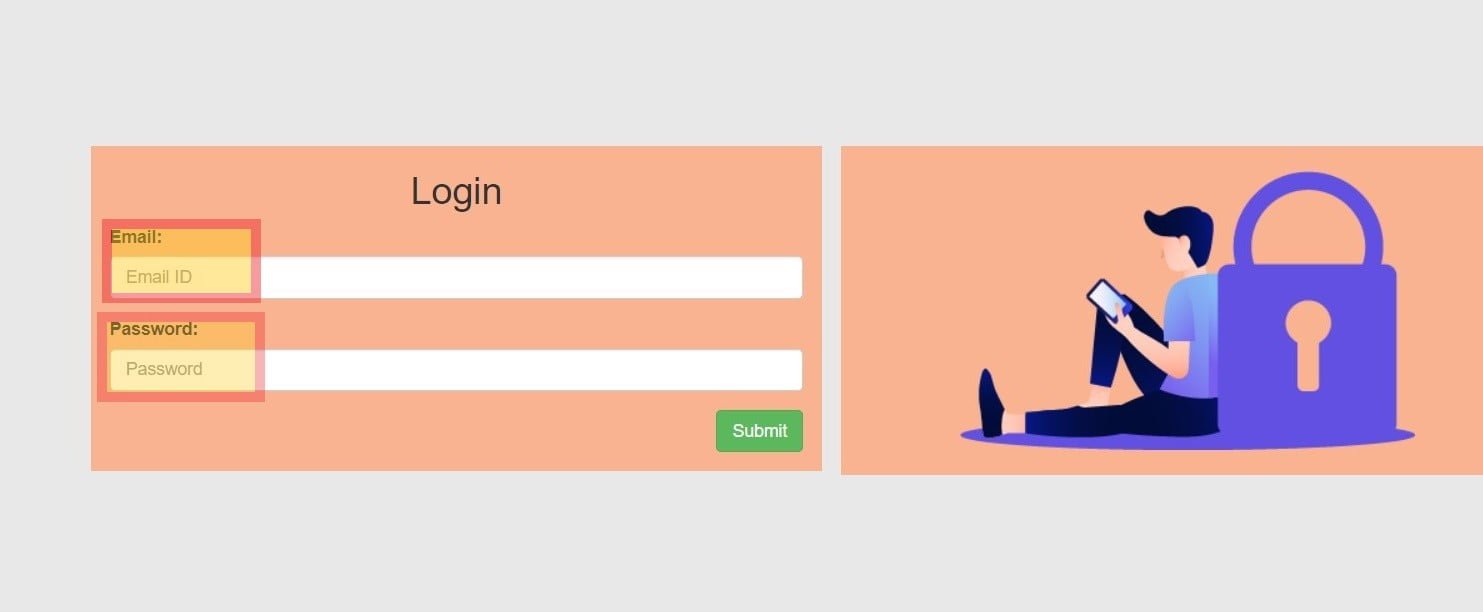How to TEST send a Zalo Campaign.
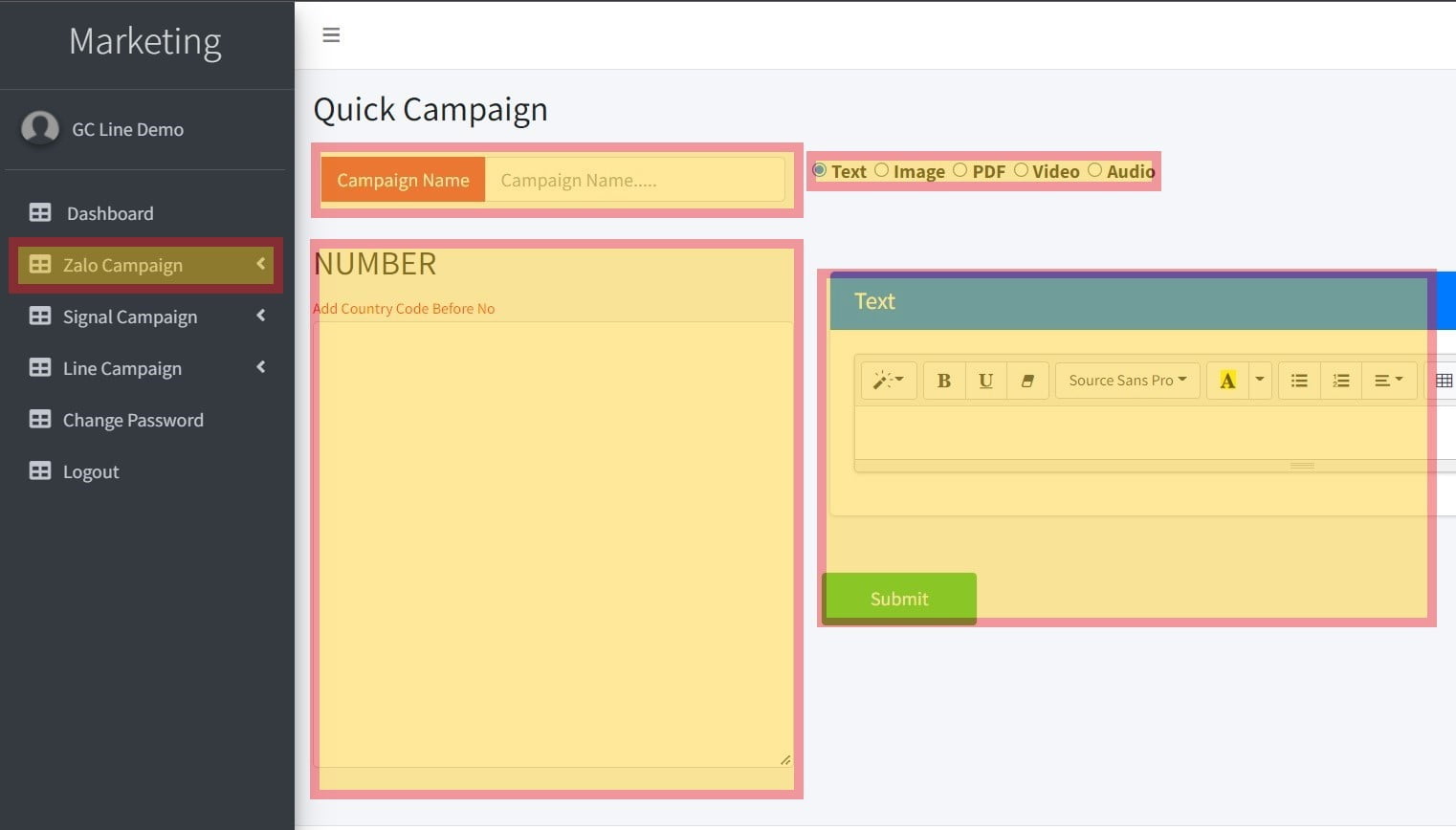
2. Click on Zalo Campaign > Quick Campaign to do a Test Send.
- Key in Campaign Name.
- Select text only or with media.
- Insert your text or with media.
- Insert your mobile number with country code for testing.
- Then Submit
– *Bold*
– _Italic_
– ~strikethrough~
– “`monospace”`
Please Kindly Turn off this setting to ensure the blasting smoothly.
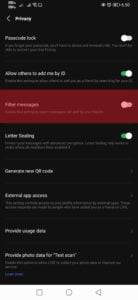
Delivery: 30mins to 6 Hours ( Depends on Server Queue)
From : 11:30am to 9:00pm ( Mon to Sat )
After the campaign done, System will takes 2-5 hours to generate the report, then you may download the report in complete campaign.
You may use shift + enter to do the spacing.
How to send out Bulk Zalo Campaign.
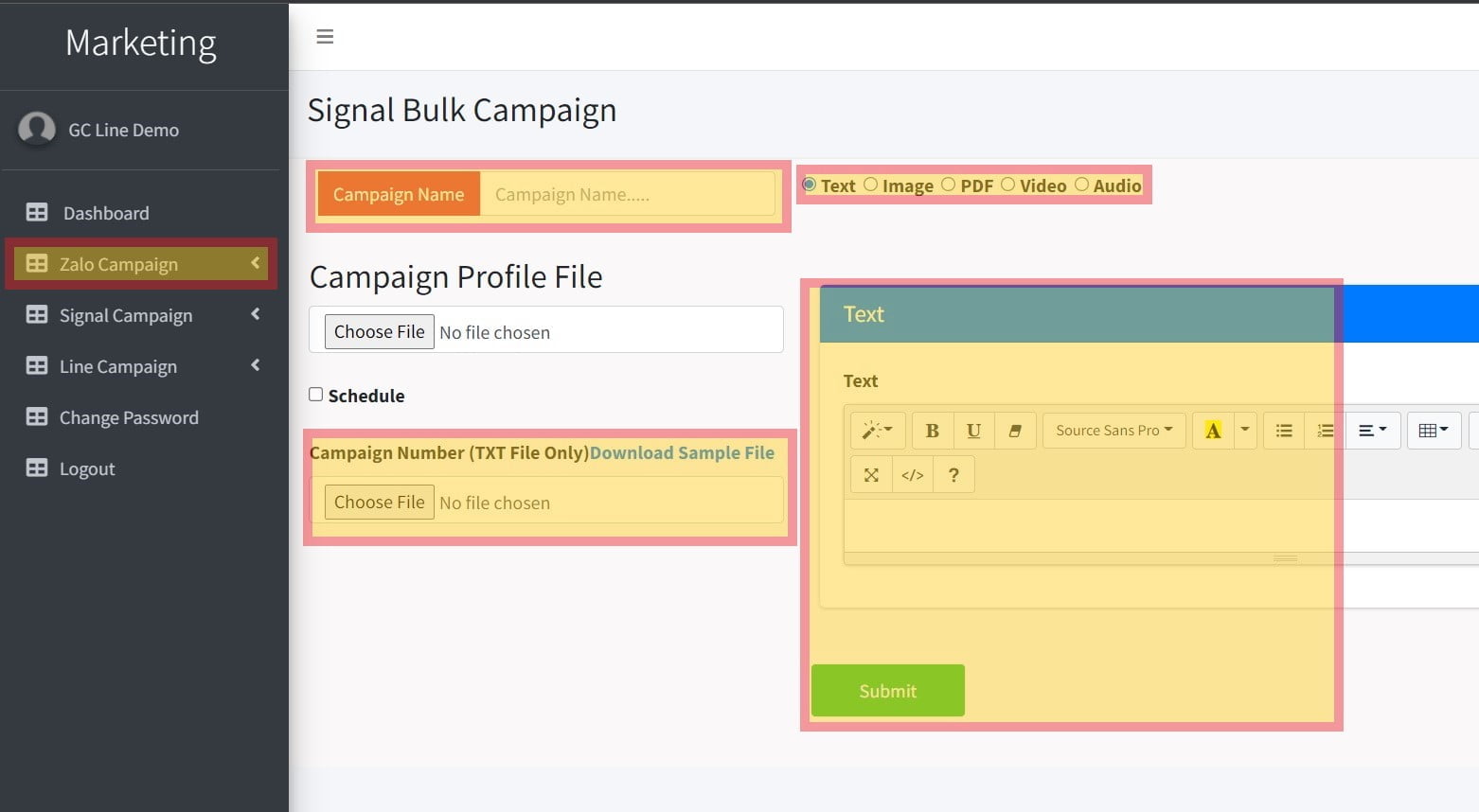
2. Click on Zalo Campaign > Bulk Campaign to do a Bulk Send.
- Key in Campaign Name.
- Select text only or with media.
- Insert your text or with media.
- Upload your database ini text file
- Then Submit
Delivery: 30mins to 6 Hours ( Depends on Server Queue)
From : 11:30am to 9:00pm ( Mon to Sat )
Please Kindly Turn off this setting to ensure the blasting smoothly.
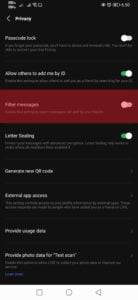
After the campaign done, System will takes 2-5 hours to generate the report, then you may download the report in complete campaign.
You may use shift + enter to do the spacing.
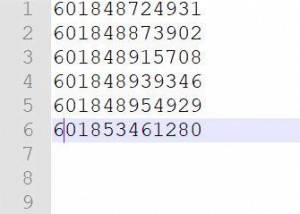
Delivery Rate : 95+%